In the ever-changing world of mobile application development , choosing the right programming language becomes really difficult sometimes. Overloaded with tools, frameworks, and languages, a developer's choice of any of them for his application makes all the difference in the outcome concerning performance, aesthetic perception, and ease of use. Be it gaming apps that are high-performance, feature-rich e-commerce applications, or cross-platform apps that are to be run seamlessly on both iOS and Android of these are outcomes that will directly depend on the programming language that you choose.
The year went by with advances in mobile app technology, and keeping pace with it is necessary for a developer. This guide takes a closer look at the most common programming languages associated with mobile application development. The focus will be both on the benefits and limitations of the relevance of such a language to the goals of the project.
Swift: Speedy App Development for Apple's Ecosystem

Apple's Swift programming language is a modern, open-source language that has been developed for creating iOS apps on various devices including iPhones, iPads and watches, as well as Apple TVs. It is the preferred option for iOS app developers who value speed, code security, and developer productivity.
Advantages of Swift:
Speed and Performance: Swift is the fastest programming language, enabling the execution of any gaming application or complex mobile application.
Code Safe: Swift has various inbuilt safeguards to prevent most bugs and crashes, which in turn yield stable applications.
Easy to learn: Beginners can find it easy to read due to its neat and clear syntax.
Full-Stack Development: You can create a perfectly built front-end user interface and backend logic.
Thriving Community: Provides access to vast libraries, frameworks, and online support.
Disadvantages of Swift:
Apple-Centric: Specifically concerned with Apple products. Not suitable for Android.
Limited Legacy Support: It is less compatible with older systems than Java.
Best Use Cases for Swift:
iOS Applications: End-user applications like consumer-facing apps, business tools, and gaming apps.
High-Performance Gaming Applications: Consumable through Apple's Metal framework for high-end graphics.
Enterprise Applications: Applications designed for business users, secure and reliable ones.
Java: Touchstone for Android Development

Mobile app development is still defined by Java which continues to be the only language on which Android applications can be developed. Java is indeed termed as cross-platform and has stable standards of operation, ensuring that millions of developers use it all around the world.
Advantages of Java:
Cross-Platform Capability: Code once, deploy anywhere (Android, web, desktops).
Strong and Robust: Strong error handling and garbage collection ensure intermittent crashes.
Community Support: The whole developer ecosystem spans enormous libraries and frameworks.
Legacy Integration: Great for maintaining and enhancing the formerly installed systems.
Disadvantages of Java:
Verbose Syntax: Need to write more code compared to modern languages like Kotlin.
Not the Fastest: A bit slower than Swift or Kotlin concerning performance-heavy apps.
Best Use Cases for Java:
Android Applications: whether small tools or very complex apps.
Enterprise Applications: create applications for large-scale businesses, including multithreading and networking capabilities.
IoT Apps: build very lightweight and resource-efficient applications for the Internet of Things.
Kotlin: The Future of Android Development

Kotlin, highly embraced by Google as the official language used for Android app development , is favored by many people around the globe for its modern features and Java integration.
Advantages of Kotlin:
Concise Code: Code less as compared to Java.
Interoperable with Java: integrate into the existing Java project effortlessly.
Null Safety: null pointer exceptions-based crashes are avoided.
Asynchronous programming: coroutines are seamless for handling tasks like API and so on.
Disadvantages of Kotlin
A smaller community: It is growing fast, but still not that big compared to Java.
Learning Curve: Time is required for developers, typically coming from Java.
Best Uses of Kotlin:
Modern Android Applications: Develop great applications and deploy them faster.
Refactoring Java Code: Bring in modernity to old Java projects without fully rewriting them.
Cross-Platform Applications: Make use of the Kotlin Multi-Platform for shared code bases in iOS, Android, and backend.
React Native: Cross-Platform Development with JavaScript
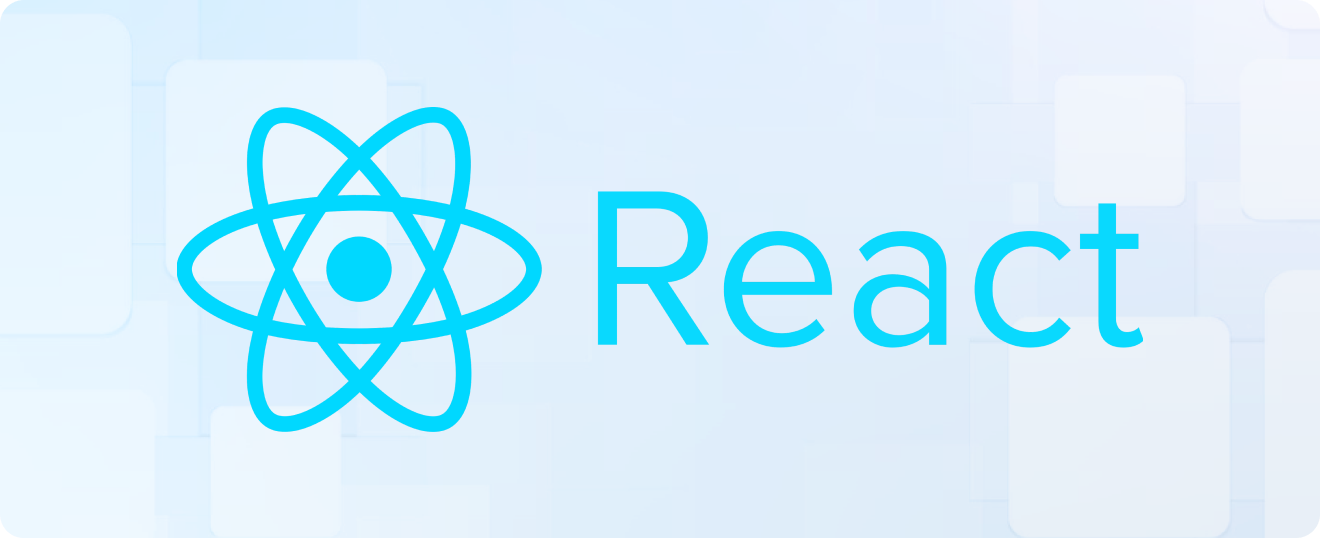
Facebook has introduced React Native, which uses JavaScript to create cross-platform mobile applications using a single codebase. The best part for users is that it allows them to deliver features for both iOS and Android in an almost native experience.
Advantages Of React Native:
Single Representation: Make an application for both iOS and Android at once.
Reusable Components: Components that make things easier as far as development and maintenance go.
Fast Development: Hot Reloading would enable you to feedback instantly during coding.
JavaScript Ecosystem: Have access to a huge repository of libraries and tools.
Disadvantages of React Native:
Performance Limitation: Not good for graphic-intensive applications or games.
Native Changes: Some of these features may need native coding.
Best Use Cases for React Native:
Cross-Platform Applications: Conserve Time And Resources By Reusing Code.
Rapid Prototyping: Create quick MVPs with low-cost investment.
Dynamic User Interface Applications: Such as social media, E-commerce applications or content-associated applications.
Flutter: Build Beautiful Apps on Multiple Platforms

Flutter is an open-source framework created by Google that allows the creation of beautiful apps for iOS, Android, web, and desktop with just one code base. It uses the Dart programming language.
Advantages of Flutter
Single Codebase: Write once, and deploy across many platforms.
Customizable UI: Use Flutter widgets to create amazing interfaces.
Optimization for performance: Powerful graphics engine (Skia).
Hot Reload: View changes immediately during development.
Disadvantages of Flutter:
Learning Curve: Dart syntax might be unfamiliar to some developers.
Limited Libraries: The ecosystem is rather small compared to Java or Swift
Best Use Cases for Flutter:
Cross-platform applications: all kinds of applications for iOS, Android, web, and even desktops.
Visually rich apps: new gaming apps, media streaming applications, and e-commerce platforms.
Rapid MVP Development: For startups and prototypes.
Other Programming Languages That Can Be Considered
Xamarin (C#): This is one of the finest cross-platform development for native performance.
Objective-C: This is relevant for legacy iOS application maintenance.
Kivy (Python): A prototype and a simple touch-based application.
C++: This is where you need to do applications with performance-critical requirements such as games.
Instead, Hybrid Frameworks (Ionic, PhoneGap, Cordova): One can use web technologies for building simpler mobile applications, i.e., HTML, CSS and JavaScript.
Conclusion
Your project's requirements, target platforms, and goals dictate which programming language to use. (C++ or Java) To decide on which of the following options is more suitable: using Swift for iOS, Java/Kotlin for Android, or choosing X-Commerce apps like React Native or Flutter.
Keeping up with the latest programming trends is crucial as mobile technology continues to evolve. Have a development team that is knowledgeable about emerging technologies, aware of the market, and can implement the right tools and frameworks to realise your app idea.
Frequently Answers and Questions
1. Question: What are the top programming languages for mobile app development?
Answer: The most popular languages are Swift for iOS, Kotlin for Android, and JavaScript with frameworks like React Native for cross-platform apps. These languages are favoured for their performance, ease of use, and community support.
2 . Question: What makes Kotlin a popular choice for Android development?
Answer: Kotlin is concise, safer, and interoperable with Java, which makes it easy to use in existing Android projects. It also reduces boilerplate code and improves readability, leading to faster development and fewer errors.
3 . Question: Why choose Dart for mobile app development?
Answer: Dart, used with Flutter, offers high performance with native-like speed and a single codebase for both iOS and Android apps. It simplifies the development process and is designed to create responsive and visually appealing UIs.
4 . Question: How does Ruby contribute to mobile app development?
Answer: Ruby, through Ruby Motion, can be used to create mobile apps for iOS and Android. However, it is less popular compared to other languages like Swift or Kotlin, and is generally more suited for web applications.
5 . Question: What is the advantage of using JavaScript with React Native?
Answer: React Native allows developers to build native mobile apps using JavaScript, enabling code reuse for both iOS and Android. This reduces development time and costs, making it a popular choice for cross-platform app development.


