Posted At: Mar 14, 2024 - 1,036 Views

CSS, or Cascading Style Sheets, is the language that controls how a website looks. While CSS offers lots of control over a website’s appearance, designing complex layouts from scratch can be time-consuming. CSS frameworks help by providing pre-made styles, components, and grids, making it easier to design a website quickly and consistently. In 2024, there are many options for CSS frameworks, each with unique features to suit different projects. Let's look at some of the most popular CSS frameworks.
Factors Considered for Ranking:
Before delving into the frameworks themselves, let's establish the key factors we'll consider when ranking them:
Popularity and Industry Usage:A widely adopted framework benefits from a larger community and more resources available online, making it easier to find help and share knowledge .
Responsiveness and Mobile-Friendliness:With the ever-increasing dominance of mobile browsing, a framework that prioritizes responsive design for various screen sizes is essential for a seamless user experience across devices.
Ease of Use and Learning Curve:If you're new to CSS frameworks, a framework with a gentle learning curve will help you get started quickly and become productive faster.
Customization and Flexibility:Some projects require a high degree of design control, while others may prioritize using pre-built components. The ideal framework should cater to your level of customization needed, offering a balance between pre-designed elements and the ability to tailor them to your specific vision.
Component Library and Features:A rich set of pre-built components can save developers significant time and effort, especially for common UI elements like buttons, forms, and navigation menus. Frameworks with a diverse component library can accelerate development and ensure a consistent visual language throughout the website.
Performance and Efficiency:In today's fast-paced web, website loading speed is crucial. A lightweight framework that generates minimal CSS code helps keep your website loading fast and delivering a smooth user experience. Now, let's explore the top contenders in the CSS framework arena, analyzing their strengths, weaknesses, and ideal use cases:
1.Tailwind CSS:
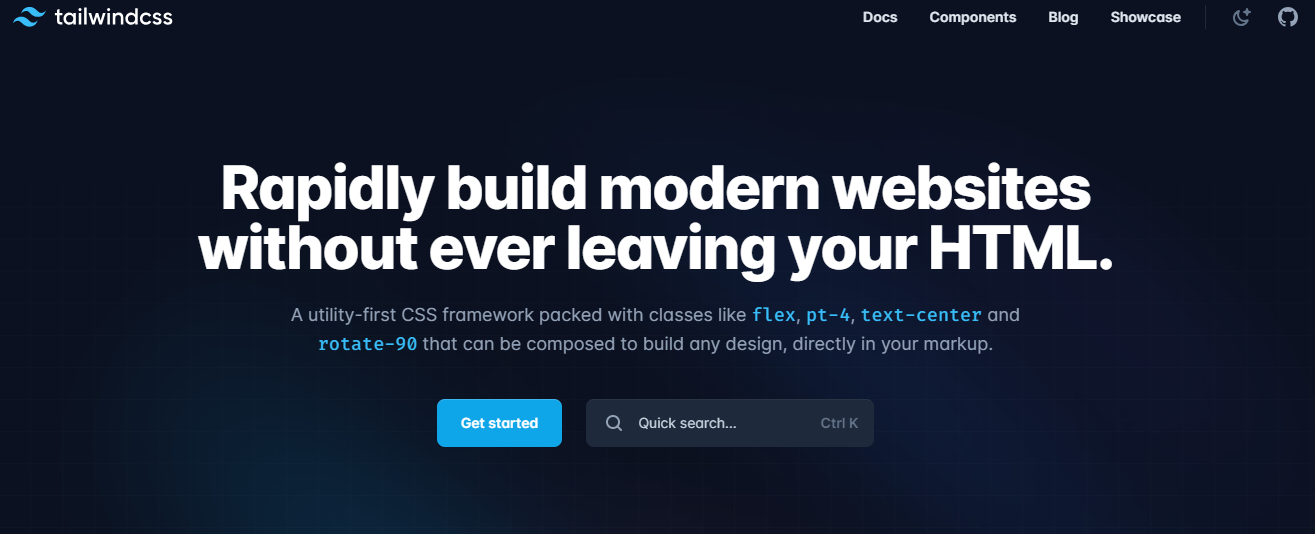
Tailwind CSS breaks the mould by taking a utility-first approach. Unlike traditional frameworks with pre-designed styles, Tailwind provides atomic utility classes that represent individual CSS properties like "padding," "margin," or "font size." You combine these classes to achieve your desired design. This approach offers immense customization and a minimal footprint, making Tailwind ideal for modern, single-page applications (SPAs) that prioritize performance and a high degree of design control.
Strengths:
Highly Customizable: Build anything you can imagine with the combination of utility classes.
Performance-Oriented: Generates minimal CSS, resulting in faster loading times.
Easy to Learn JavaScript Integration: Integrates seamlessly with JavaScript frameworks like React and Vue.js.
Weaknesses:
Steeper Learning Curve: Understanding utility classes and their combinations might require more initial investment compared to pre-built components.
Verbosity for Simple Layouts: Simple layouts might require writing more code compared to frameworks with pre-built components.
Ideal Use Cases:
Modern, single-page applications (SPAs)
Complex web interfaces requiring high degrees of customization
Performance-critical websites

The godfather of CSS frameworks, Bootstrap remains a popular choice due to its extensive library of pre-built components, intuitive grid system, and vast community support. Bootstrap excels at rapidly prototyping and building responsive layouts, making it a go-to framework for beginners and experienced developers alike.
Strengths:
Extensive Component Library: Offers a wide range of pre-built components like buttons, forms, navigation bars, and models.
Responsive Grid System: This makes building responsive layouts for various screen sizes a breeze.
Large Community and Resources: Extensive documentation, tutorials, and a vast community ensure you can find help and support easily.
Weaknesses:
Potential for Bloated Code: Using too many components can lead to a larger codebase, impacting performance.
Less Customization Compared to Utility-First Frameworks: Offers less granular control over styles compared to frameworks like Tailwind CSS.
Ideal Use Cases:
Rapid prototyping
Building responsive websites and web
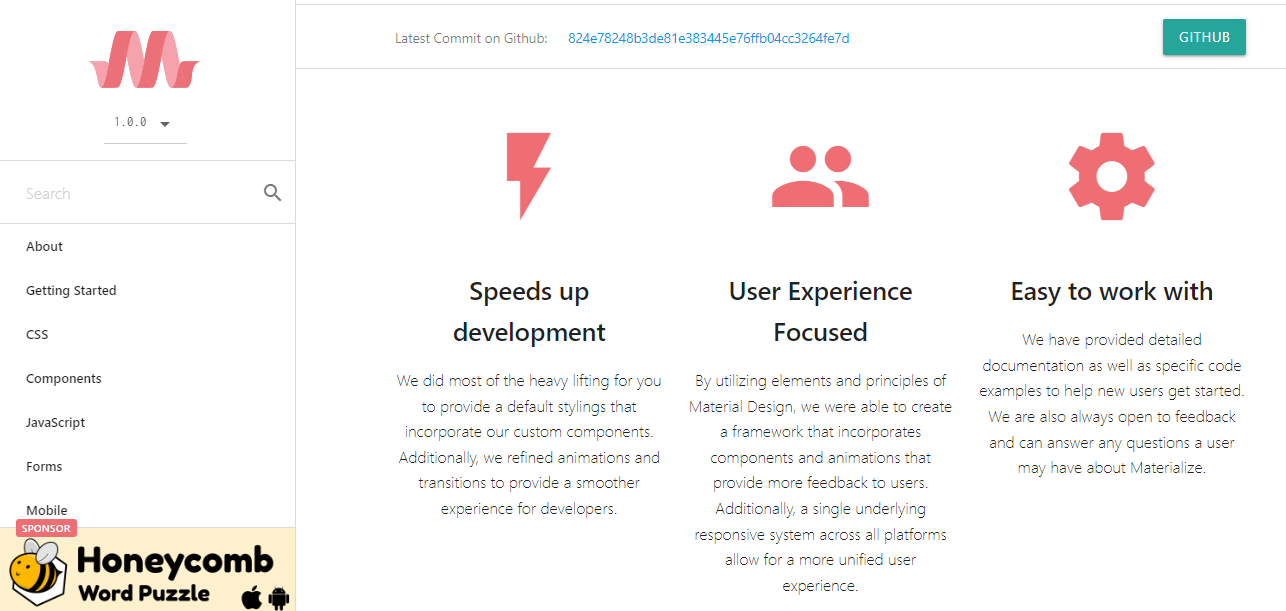
If you're looking to implement Google's Material Design aesthetic, Materialize CSS is your one-stop shop. This framework offers a rich set of Material Design components that are beautiful, functional, and follow Google's design guidelines. Materialize CSS is a strong option for projects that require a unified Material Design look and feel, ensuring consistency with Google's design language and leveraging its established usability principles.
Strengths:
Ready-Made Material Design Components: Effortlessly implement Material Design elements like cards, buttons, and navigation menus.
Cross-Browser Compatibility: Ensures consistent rendering across different web browsers.
Extensive Theming Options: Customize the overall look and feel of the Material Design components to match your brand identity.
Weaknesses:
Larger Framework Size: Compared to some lightweight options, Materialize CSS has a slightly bigger footprint due to the comprehensive component library.
Opinionated Design System: If your project requires a design that deviates significantly from Material Design, Materialize CSS might be less flexible.
Ideal Use Cases:
Projects requiring a Material Design aesthetic
Web applications seeking a modern and user-friendly interface
Developers familiar with Google's design guidelines
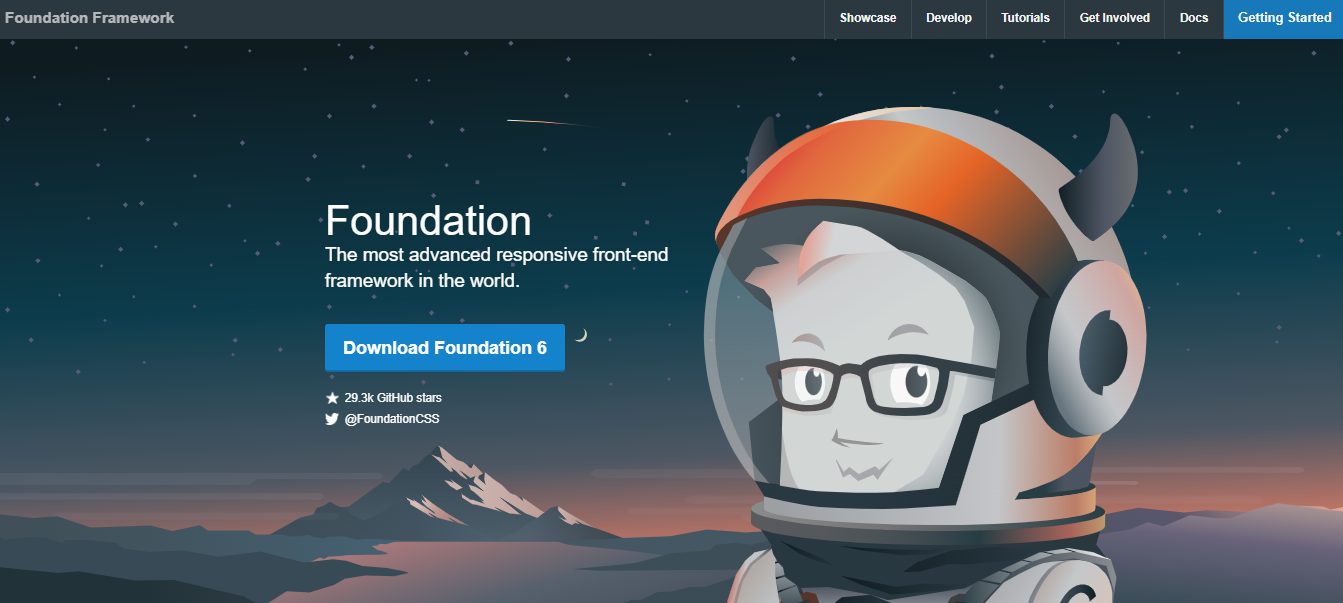
The foundation is known for its focus on accessibility and responsiveness. It boasts a robust grid system, a wide range of components, and a focus on semantic HTML. The foundation is a great choice for developers who prioritize clean code, accessibility, and building websites that are future-proof and cater to a diverse range of users.
Strengths:
Accessibility-First Approach: Built with accessibility in mind, ensuring your website is usable by everyone.
Semantic HTML: Encourages the use of semantic HTML elements, improving website structure and SEO.
Flexible Grid System: Offers a powerful and flexible grid system for building complex layouts.
Weaknesses:
Steeper Learning Curve: The Foundation's extensive feature set might require a slightly steeper learning curve compared to simpler frameworks.
Less Emphasis on Pre-Built Components: Focuses more on utility classes and a grid system compared to frameworks with a vast component library.
Ideal Use Cases:
Large-scale web applications requiring a strong focus on accessibility
Projects where clean code and semantic HTML are priorities
Websites targeting a diverse audience with varying accessibility needs
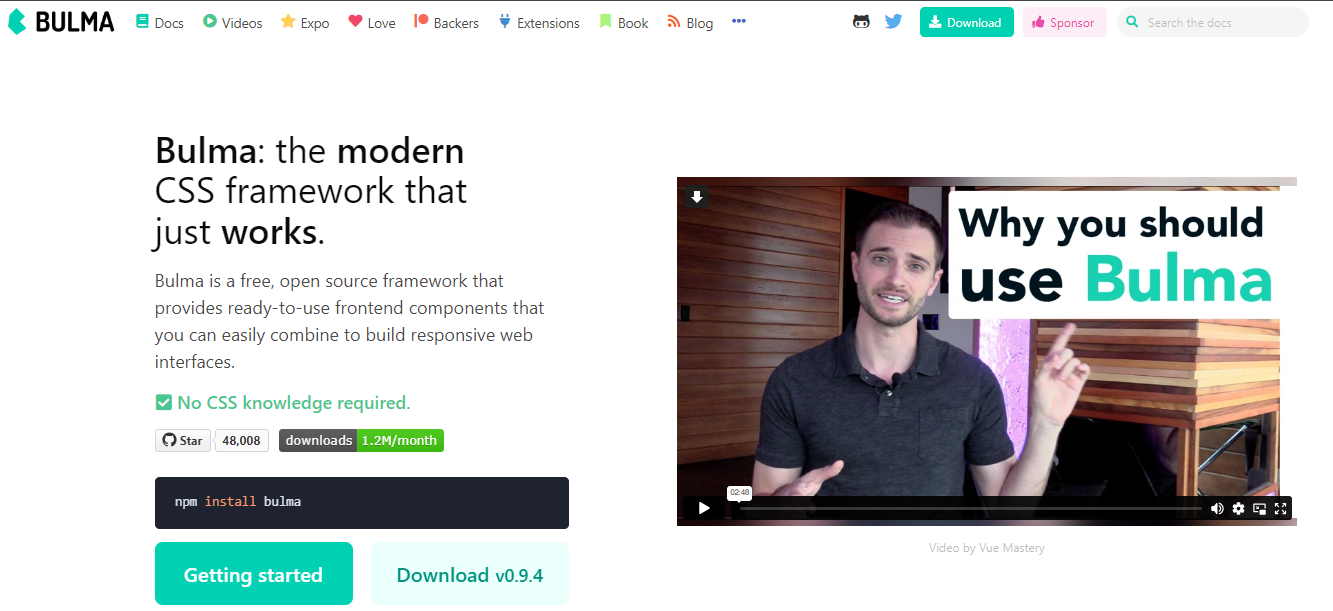
Bulma is a lightweight CSS framework that leverages Flexbox for responsive layouts. It's known for its clean syntax, ease of use, and focus on mobile-first design. Bulma is a perfect choice for projects that require a simple and modern aesthetic while maintaining optimal performance, making it a great option for developers of all experience levels.
Strengths:
Lightweight and Performant: Minimal CSS footprint ensures fast loading times.
Mobile-First Design: Prioritizes optimal rendering on mobile devices.
Easy to Learn and Use: Clean syntax and a focus on utility classes make Bulma beginner-friendly.
Weaknesses:
Limited Component Library: Offers a smaller set of pre-built components compared to frameworks like Bootstrap.
Less Customization for Complex Layouts: For highly intricate layouts, Bulma might require more custom CSS compared to some other frameworks.
Ideal Use Cases:
Landing pages and simple websites
Projects requiring a clean and modern mobile-first design
Developers new to CSS frameworks seeking a user-friendly option
6. Skeleton:
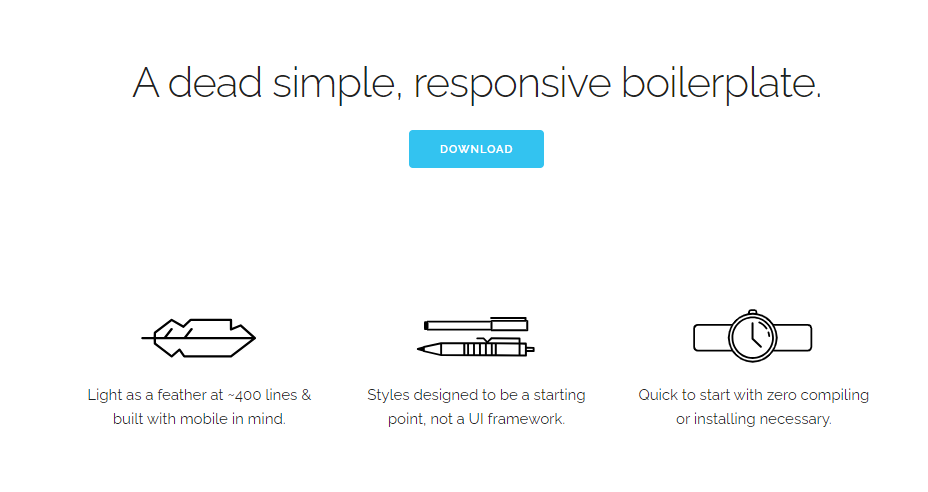
Skeleton is a minimal CSS framework that provides a basic structure for your web pages. It's ideal for designers who prefer to write most of their styles from scratch but still want a foundation for responsive layouts and common elements like buttons and forms. Skeleton offers a lightweight starting point for web projects, allowing for a high degree of design control.
Strengths:
Highly Customizable: Provides a basic structure without imposing specific styles, allowing for maximum design freedom.
Lightweight and Performant: Minimal CSS footprint ensures fast loading times.
Simple to Learn and Use: Easy to integrate into existing workflows.
Weaknesses:
Limited Features: Offers very few pre-built components, requiring more custom development effort.
Less Ideal for Beginners: Might be less suitable for developers entirely new to CSS layouts.
Ideal Use Cases:
Experienced designers who prefer custom styling
Small-scale projects or landing pages with a unique design vision
Developers seeking a lightweight foundation for rapid prototyping
7. Open Props:
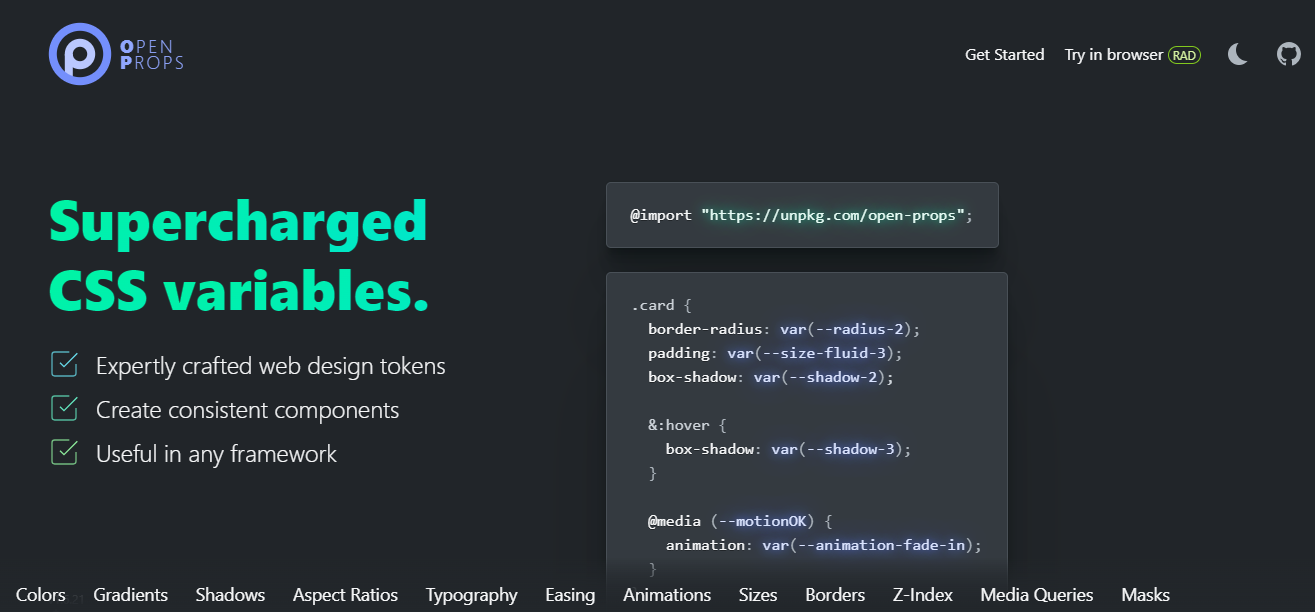
Open Props isn't a traditional CSS framework in the sense of offering pre-built components. Instead, it focuses on providing a collection of accessible CSS properties and values. Open Props utilizes CSS custom properties (also known as CSS variables) to establish a design system that promotes consistency and maintainability. Developers can leverage these pre-defined variables for properties like colours, fonts, spacing, and more, ensuring a unified look and feel across the project.
Strengths:
Accessibility Focus: Promotes the use of accessible colour combinations and design patterns.
Improved Maintainability: Centralized CSS variables make updates to the design system easier and more efficient.
Highly Customizable: Provides a solid foundation while allowing for customization through custom properties.
Weaknesses:
Requires More Development Effort: Developers need to write more CSS compared to frameworks with pre-built components.
Limited Out-of-the-Box Functionality: Doesn't offer pre-built components like buttons or forms.
Ideal Use Cases:
Projects prioritizing accessibility and a clean codebase
Developers comfortable writing custom CSS and leveraging CSS variables
Teams establishing a custom design system from the ground up
Lastly:
The best CSS frameworks for you depend on your project needs. CSS Frameworks 2024 offers options that are flexible, accessible, and responsive. Start with a framework that suits your project and experience level, and keep exploring as CSS frameworks continue to evolve. The most popular CSS frameworks are popular for good reason—they help you save time and maintain consistency in your web design.


